This article will discuss fixing the “.NET framework is not supported problem” supported on this operating system for Windows 7/8/10.
If you are using Windows, sometimes you must install any .NET Framework versions on your computer.
For example, when you run a program built with .NET Framework 3.5, other programs and games may need it to work.
So, if you see the problem “.net framework is not supported on this operating system” or “net framework is not installing Windows” or its problem in other windows, then you are in the right article.
Windows is compatible with installing .NET Framework in any version, but we need some settings.
So, if you cannot install .NET Framework 4.6 on Windows 7 or other, you will fix the problem 100% after reading this article and applying the steps.
But first, let’s discuss what exactly the .NET Framework is.
Jump To
What is the .NET Framework?
.NET Framework is the software framework of Microsoft that was developed to create and run the application. You can install the .NET framework on many operating systems. You can download it from the Microsoft website and use it freely.
The .NET Framework provides two different programming models: a managed code model and an unmanaged code model.
In the past, Windows applications written in Microsoft Visual C++ were compiled with native machine code that ran directly on the hardware, usually with the help of an interpreter (MSIL). Now, it is possible to write Windows apps in any programming language that can be compiled into Common Intermediate Language (CIL), which is interpreted by the framework at runtime.
What’s new in .NET Framework 4.7.2?
It runs side-by-side with your existing version of the .NET Framework, and you don’t have to change anything in your app or development environment to use it.
If you have such problems, as mentioned above, this article will be of interest to you. You can follow the steps below to solve this issue:
How to Fix “.net framework is not supported on this operating system.”
- So, the first thing we need to do is close the .NET framework issue.
- Now, open the Run box by pressing Windows+R from the keyboard, type “Regedit” in the search box, and hit enter or click OK.
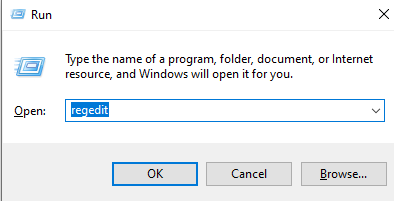
- After that, a registry editor box will appear. Click on “HKEY_LOCAL_MACHINE” and click on “SYSTEM” and “ControlSet001”. After these, click on “Control.“
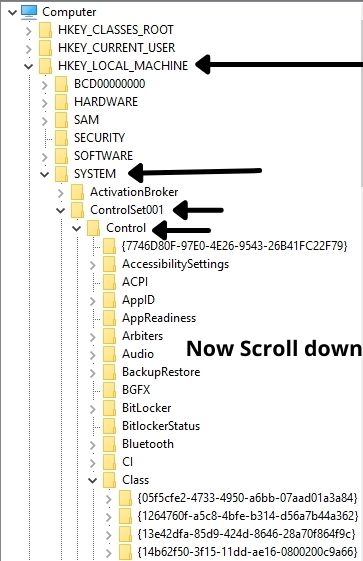
- Come down by scrolling. Finally, click on Windows.
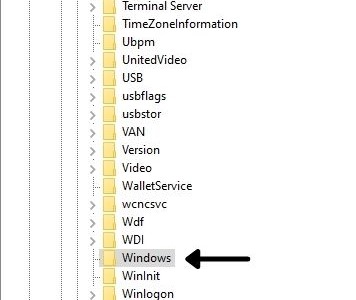
- After clicking on Windows, in the right-side box, double-click on CSDversion, and it will open.
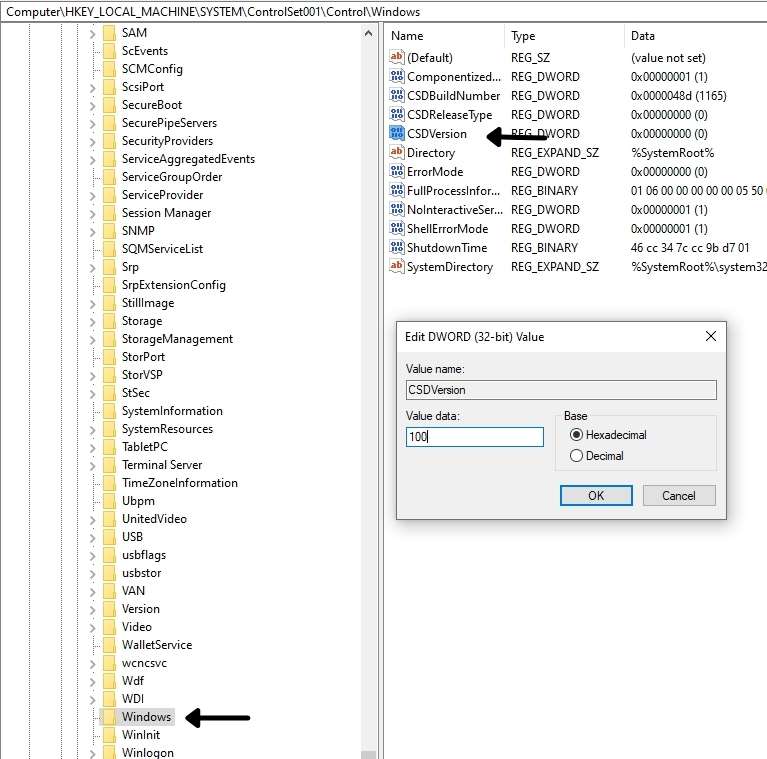
- After that, the Edit DWORD box will open. It converts the value data to 100, which means typing 100 in the Value Data box. At the base, leave the hexadecimal. Finally, click OK or hit enter on the keyboard.
- So, right-click on the computer from the desktop and go to Computer Properties. Under Windows Edition, the words Service Pack 1 will appear.
- This means what you have done has been implemented. Now, we need to restart the computer, so restart it.
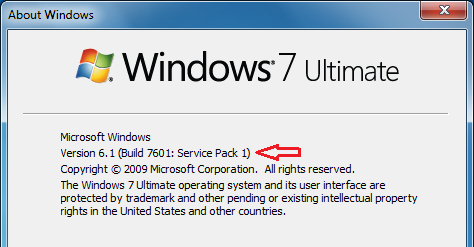
- However, after restarting the computer, now install the .NET Framework. You can install any version of it now. Framework download link:
Most applications automatically install the .net framework because the framework is already packed with their installation files.
You can also check out this video on the same issue. You can watch it.
Method: How To Fix The .NET Framework 4.7.2 version Is Not Supported
Conclusion
The .NET Framework is a must-have for all Windows computers. However, it can be a bit finicky, so sometimes you might get the “The .NET Framework is not supported” or framework error message.
We wanted to help you get past this error message to have the .NET Framework back in action on your computer. You can also use the Framework Repair Tool for Windows from Microsoft. Also, check the driver updates and window updates on your PC.
So, I hope you have fixed your problem successfully, and if not, tell us in the comment box. or use our contact form to contact us directly with your details, and we will reply as soon as possible with a permanent solution if possible.
Check our other articles
- 5 best Android apps for photo editing
- 5 Best Online Tools to Compress Image Size Without Losing Quality
Hello everyone, I am currently an engineering student who loves to write about the latest technology, gadgets, and reviews.