Today, we will show you how to solve action blocked on Instagram, or “We’re Sorry, But Something Went Wrong. Please Try Again Error” in 2023 on Instagram.
First and foremost, what is an action blocked on Instagram? When you can’t execute an activity using your Instagram account, it’s called an Instagram action block.
For example, when you try to comment on a post, you’ll get a message that says, “Action Blocked: This action was blocked.”Please come back later and try again. To safeguard our community, we limit some content and behaviors.”
Or you may also get a message like “We’re Sorry, But Something Went Wrong. Please Try Again”.
So, if you’re looking for ways to remove the Instagram action block and figure out why it’s there in the first place, look no further. We will try to explain everything that will assist you in removing or fixing the “Action Blocked” Instagram issue.
You can also check out our post on the Difference between Modem and Routers.
Jump To
Types of action blocked on Instagram
On Instagram, there are three sorts of action blocks that almost everyone receives: temporary action blocked, permanent action blocked, and action blocked with an expiration date. Let’s go through the types that are most necessary to understand before attempting to resolve this issue.
1. Temporary Action Blocked
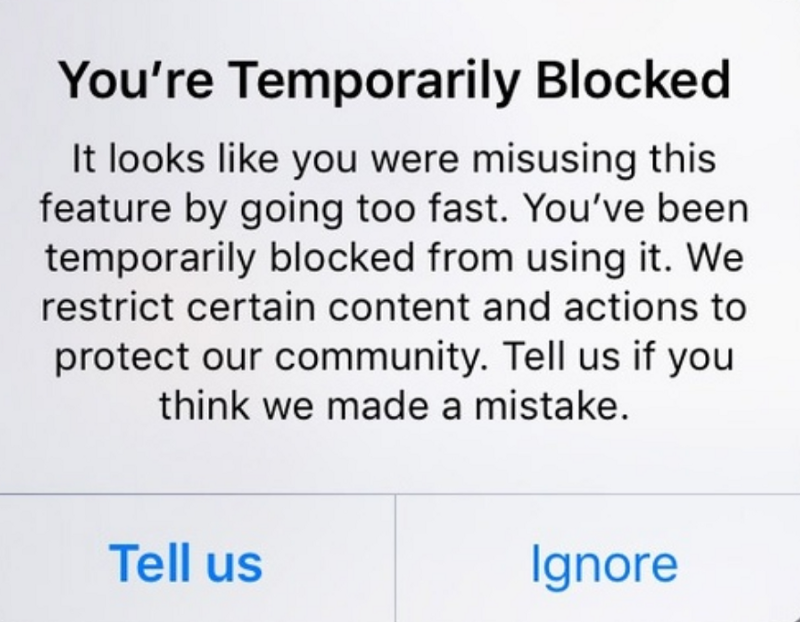
Instagram’s most commonly used action block is this one. It can persist for up to 24 hours in most cases. When I first started using Instagram, I also received a similar temporary activity block notice.
2. Permanent Action Blocked
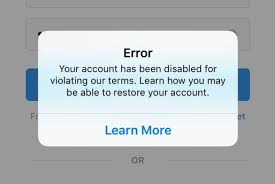
If your account has been temporarily blocked several times or if a large number of people have reported your profile, you will receive a notice that your account has been permanently prohibited on Instagram.
As a result, you should be aware that this sort of Action block cannot be removed.
3. Action Blocked with an expiration date

In rare cases, Instagram may send you a notification with a particular date for when your activity block will be removed.
However, Instagram may withhold information about how long you will be barred from Instagram to prevent you from abusing it. Normally, this block lasts up to 7 days.
Why is my Action Blocked on Instagram?
So, first, let’s talk about why this action block happened. It mostly occurred as a result of the following factors:
1. User Complaints or reports on your profile
If numerous people report your account or your postings as a danger, Instagram may ban your account. People can file complaints about you for a variety of reasons, including bulk following, spam, publishing inappropriate, abusive, over-liking, or insulting information, and so on.
2. You are spamming in comments or direct messages
Many individuals try to sell or promote anything via spamming in people’s direct messages or comments on posts. You’ve been saying the same thing beneath a lot of photos.
If you leave the same remark beneath too many photos, Instagram will take action against you. Spamming isn’t a smart idea on Instagram. If you send an automated message to someone you don’t follow, Instagram Action Blocked might be the result.
3. Exceeding the Instagram daily/hourly action limits
It is the most typical error made by new Instagram users who want to gain a large number of followers quickly. Instagram keeps track of all of its users’ activity at all times. Instagram imposes daily limitations on how many activities any user may execute in an hour or a day.
Likes, comments, and follow/unfollow actions are all restricted, but it also depends on the Instagram account’s age. So, if a new Instagram user tries to violate the limit numerous times, Instagram will permanently deactivate his account.
4. Use of Automation
Instagram’s anti-spam system, which is continuously learning how to identify automated, spam-like activities from real, human-made actions, performs an action block.
If you overuse the automation technique on your profile, it may result in a temporary suspension of your activities, as well as a permanent suspension of your account. Also, if you send an automated message to someone you don’t follow, Instagram Action Blocked might be the result.
5. Not following Instagram guidelines
If you break Instagram’s rules, your account will be suspended. I’d like to break Instagram’s copyright policy, hate speech, and fake news policies. All of the above topics are also covered under Instagram’s user guidelines. It would be best if you read the Instagram rules at least once.
How to remove action blocked on Instagram

Here are several techniques for removing the Temporary Blocked issue from your Instagram account. If one technique does not work, try the other to fix your problem.
Method 1: Logout your account
The first approach that I have found to be effective in resolving temporarily blocked issues is as easy as logging out of Instagram and logging back in.
If Instagram thought you were a bot, this technique might work because when we log out and back into our account, it tells Instagram that this is a real account.
You can also try changing your bio or name, as changing your Instagram bio makes you appear less like a bot. As a result, Instagram is more likely to unblock the action.
Method 2: Remove your account from third-party apps
Many people utilize third-party applications to automate tasks or grow their following. People frequently have an ongoing action block since they are performing automated procedures such as sending messages automatically, auto follow-unfollow, and so on.
However, this bot program does not appear to be genuine at all. Instagram can tell it’s bot software since it’s performing far too many activities. Instagram will continue to ban accounts that utilize these sorts of bots.
If you’ve been utilizing third-party programs from the AppStore or Google Play, as well as bots you discovered online, make sure to uninstall them. Change your password as well, because third-party Apps have access to your email and password.
So, if you’re using a third-party app to increase your followers, log out of that app’s account.
Method 3: Change your IP
Your IP address might be the cause of your activity being restricted if you attempt to access your Instagram account from a different IP address or device and are unable to authenticate your identity by SMS or email. The system may then believe your account has been hacked.
If Instagram doesn’t like the IP, it may even block accounts at the creation stage. Therefore, it’s worth attempting this technique. So, change your mobile data provider if you’re utilizing WiFi to access Instagram.
If you already have a data plan, use your home WiFi instead. Instagram has most likely blocked or prohibited your home or business IP; thus, changing the source of your Internet connection may help you unblock actions on Instagram.
Method 4: Try to Switch devices
If changing your IP address does not help, you can try switching your device. If you are still experiencing an Instagram action block, you can attempt changing the device you are connecting to your Instagram account as a last resort option.
The reason for this is that action blocks are frequently associated with IP addresses. As a result, you could have action blocks on your entire phone, which means that all of your Instagram accounts will be action-restricted.
Method 5: Sent the unblock request to Instagram
If none of the preceding ways work for you, consider the fifth approach, which is universal across both Android and iOS devices because the app setting locations are the same on all platforms.
- First and foremost, capture a snapshot of the problem notice.
Now, just open your Instagram mobile application.
- You may now press this person symbol in the newsfeed area to get your Instagram profile details.
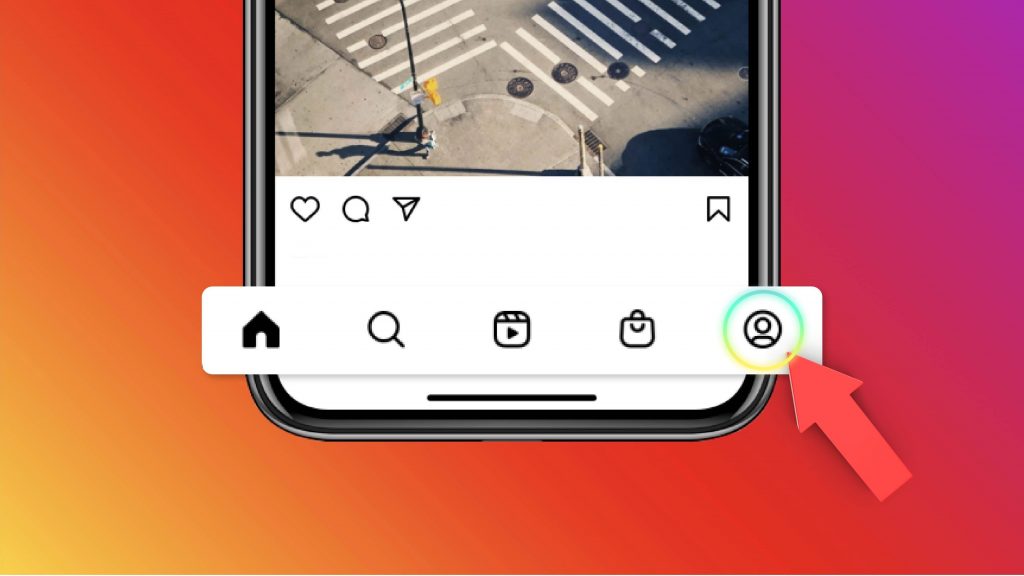
- And in this section, you can press this horizontal 3-line icon on the top right corner.
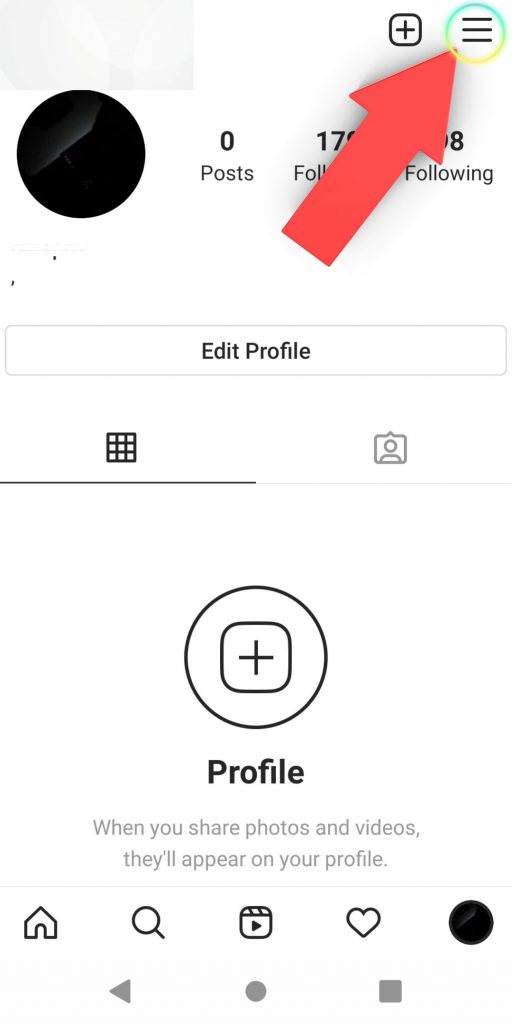
- Here, you can choose “Settings,” and it is placed at the top position.
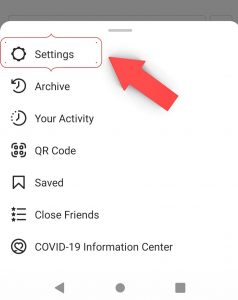
- So now it shows some setting categories, but you can go to the “Help” section.
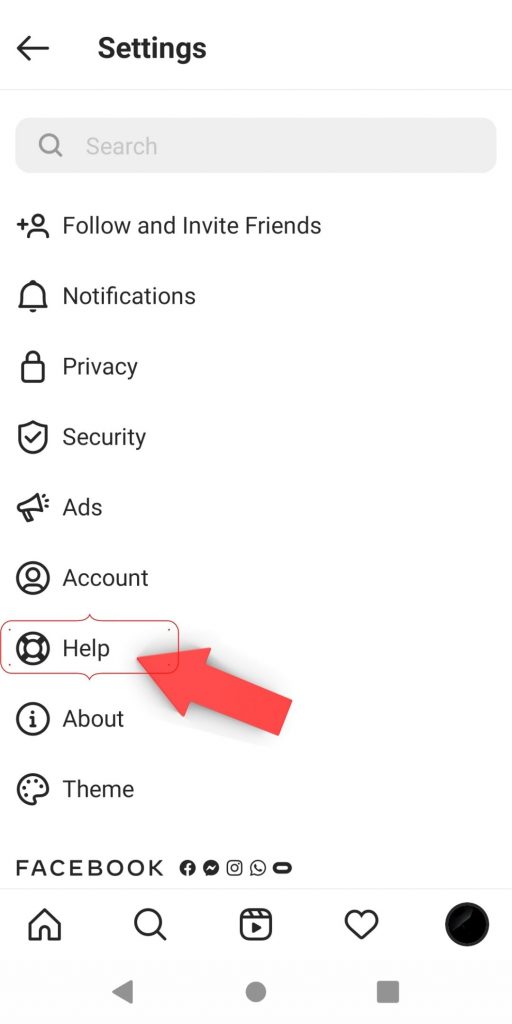
- And then select “Report a problem,” and the first one,
- And one more time, you can choose “Report a problem” and the third option.
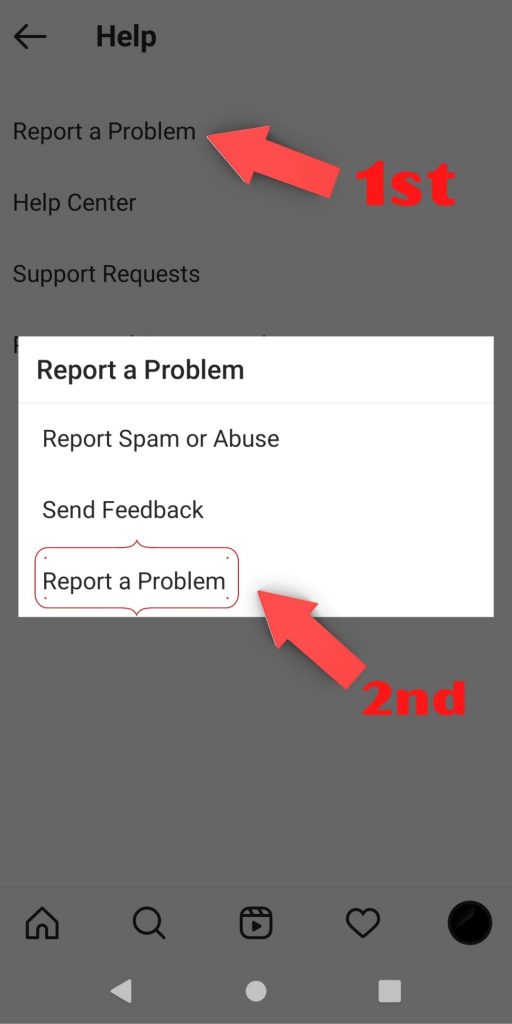
- So here you can type your problem, which means that you request an unblocking process, and also add a screenshot of that error message by simply pressing this screenshot image icon.
Once you complete this process, you can finally submit your request by simply pressing the “Submit” option.
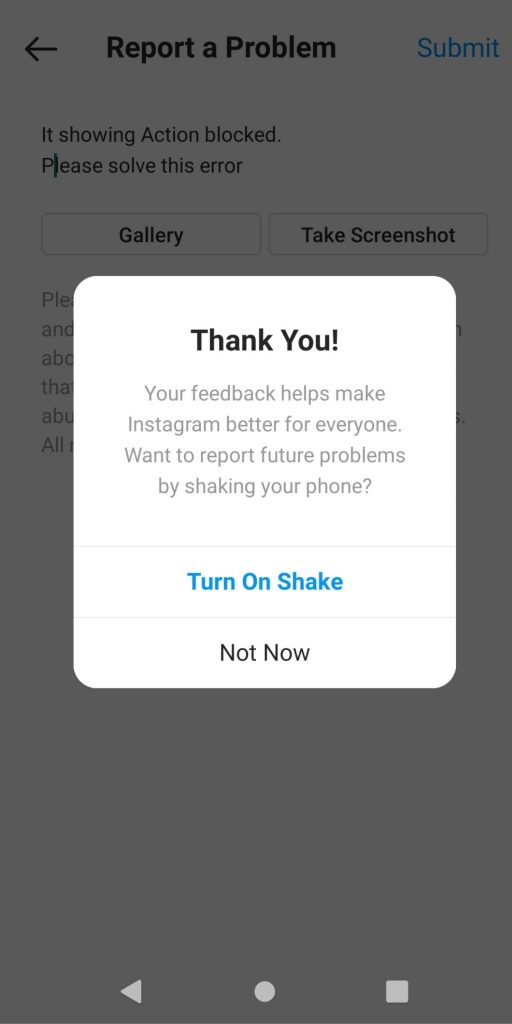
Your unblock request has been successfully delivered to the Instagram team. Once you have done this process, log out of your Instagram profile and clear that app data. Wait at least 24 hours after submitting your request.
Method 6: Give yourself a break from Instagram
If none of the approaches I’ve described thus far have worked for you, this is the last option you have. Simply take a 72-hour gap between “following” and “liking” actions while using this approach. This could be the best option for you; all you have to do now is decide.
During this time, don’t use Instagram or any other third-party tool. And then, check again in a few days to see whether your action-blocked problem has been fixed.
So you’ll simply have to wait it out and make sure you don’t do anything that will prevent you from taking action in the future.
And I know what’s the most annoying part: a lot of the time, individuals are stopped from taking action for doing nothing. For example, I used to have an Instagram account that I only checked once every two days.
How to avoid getting Instagram Action blocked next time
So, let’s go through some methods for avoiding action blocks on Instagram. If you already have this Instagram activity banned,
1. Uninstall automation apps
Instagram can identify whether it’s bot software or not if they’re performing far too many activities, so don’t utilize third-party automation software in the future. After removing them, be sure to cease using them and uninstall them, as well as reset the password for your Instagram ID.
2. Don’t exceed daily limits
To quickly grow their number of followers, many people use the follow-unfollow technique. However, if you are restricted from performing any activity each day on Instagram, this is a rule infringement.
In most cases, you won’t be able to do more than 60 activities each hour. If your account is new, utilize this follow-unfollow procedure with caution.
3. Complete our Instagram profile
If you’ve just started an Instagram account, you should first complete your profile by adding a profile photo and a bio and, if possible, connecting your account to Facebook. All of these procedures ensure that your Instagram account seems genuine to the system.
4. Avoid spamming in comments and messages
Instead of sending the same comment or message, try sending a variety of them. You are commenting on every post you see to gain interaction or followers, but this is not the correct method to do it. When you send unwanted direct messages, comments, likes, and other spam actions to any Instagram user, your account might be banned.
So, avoid spamming in direct messages and comments, and don’t like too many posts in a short period.
5. Read Instagram Guidelines and Policies
Read through all of Instagram’s regulations and community rules! Because it prevents you from being banned or having your actions prohibited on Instagram. As a result, it’s critical to read Instagram’s community guidelines and always try to follow them.
Here’s one more suggestion: All photos and videos uploaded to your account must either be yours or have the owner’s permission. If you wish to share a user’s material, you must tag the individual and credit them in the description.
Conclusion
So, we listed all of the techniques we know of to prevent the action block on Instagram and how to fix it.
If we learn of any additional methods, we will update this page or write a new one. We have also gone through a few pointers on how to prevent being blocked in the future.
And there’s more: Most of the time, the activities that are blocked don’t last more than 12 hours, and they can take up to 72 hours to unblock. However, it would be best if you avoided actions such as following, commenting, liking, and unfollowing anyone’s profile because this will increase your blocked activity time. At this point, the only action you need to take is to publish.
Most individuals employ automated methods, which results in their accounts being blocked. However, with a little forethought and a careful selection of activities as well as third-party programs, you may enjoy the consistent and safe development of your Instagram account.
If you discover another means to remove the action block, please leave a comment describing the approach you utilized in the hopes of assisting others.
Thank you for reading! You may also like:
Hello everyone, I am currently an engineering student who loves to write about the latest technology, gadgets, and reviews.